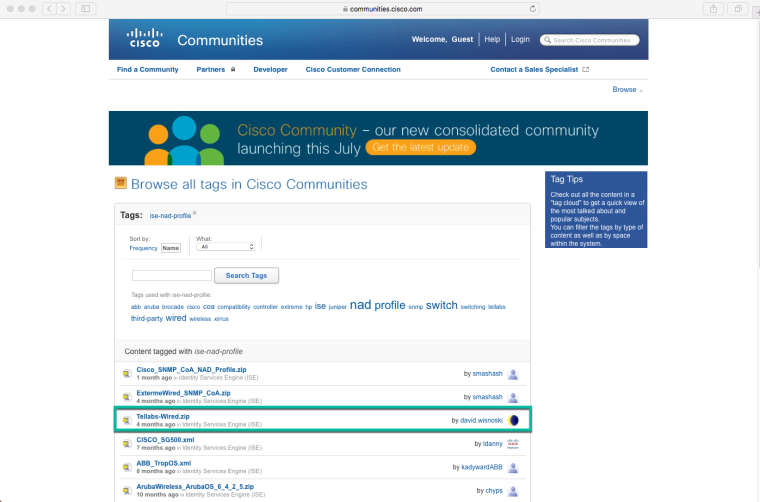[Limited Availability] The Tellabs FlexSym Singlemode to Multimode 2x8 Splitter enable the cost-effective re-use of existing multimode fiber infrastructure inside buildings and across campuses. Tellabs FlexSym SM-MM 2x8 Splitter is ideal in scenarios where there is SMF cabling between buildings and MMF cabling within buildings. It also can be used when SMF cable is between main data center (MDF) to telecom closet (IDF) and MMF cable runs from telecom closet through-out access network (i.e. horizontal and drops).
-
Eliminates the cost of installing new singlemode fiber in the horizontal pathways and the final access drops
-
Supports any length of singlemode fiber from the Tellabs OLT to the splitter up to the limit of the 28dB optical budget
-
Supports OM1, OM2, OM3, and OM4 multimode fiber cabling
-
Completely passive operation with no power or maintenance required
-
Allows re-use of multimode fiber cabling from the splitter location to where the ONTs are mounted
-
Available in both 2x8 and 2x16 splitter versions
-
Optional support for Type-B PON redundancy adding additional resiliency to the network design
-
Allows full rate G-PON service over MM fibers up to 550 meters